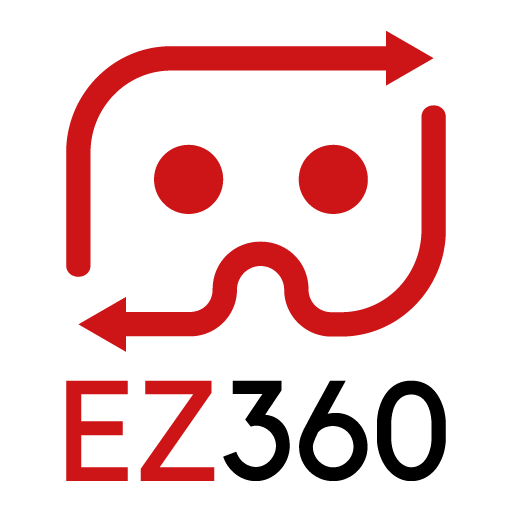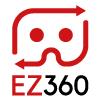Create a Free Account
Welcome, we’re thrilled to have you join EZ360! You can get started by creating a free account.
1. Go to: https://portal.ez-360.com/register
2. Fill out all the required fields.
3. Make sure to check the complete registration box and select ‘Sign Up’.
4. You will get an activation mail at your email-address where you can activate your account.
5. Welcome to EZ360.
Next: Upload content
Thank you for reading this article. If you’re new to us, definitely make sure to checkout EZ360, our software has helped out many organizations with their VR content. If there is anything unclear, please don’t hesitate to contact us. We are happy to help.