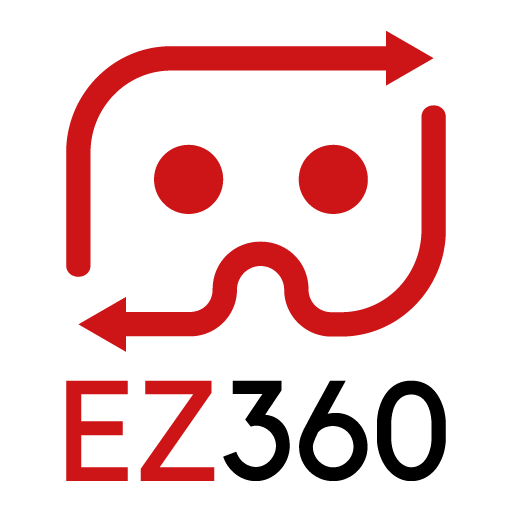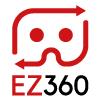Resolution and encoding for Oculus Go
We recommend reading the following article published by Oculus for more information on what the best video output is for Oculus Go. It includes information on resolutions, bitrates and encoding.
If you have issues in playing your videos in EZ360, please reach out to us (at info@ez-360.com), we are happy to help you out. You can always provide us with your video files by using a service such as WeTransfer or TransferXL and we will make sure they are set into your EZ360 account correctly.
Thank you for reading this article. If you’re new to us, definitely make sure to checkout EZ360, our software has helped out many organizations with their VR content. If there is anything unclear, please don’t hesitate to contact us. We are happy to help.